Anyone else getting a lot of CTD? Ive had 4 this morning just by sitting inside menus in the mourningstar.
And yes I have the AMD filth turned off in options and basically everything else set to lowest.
Anyone else getting a lot of CTD? Ive had 4 this morning just by sitting inside menus in the mourningstar.
And yes I have the AMD filth turned off in options and basically everything else set to lowest.
Yes, I’ve crashed two times trying to write “RTX-590”. This is real, I am not joking.
On the third try I didn’t attempt to say anything, so it was all well.
(I also was pretty much booted out of chat because I crashed, so not like I could…)
Also, look into your config file, maybe there’s a problem, they turned on Ray Tracing again for me, which my Laptop do not support.
They forcefully rewrote my configs too, so I pretty much had to look there.
Also, look into things that Fatshark said here:
And having a game in Fullscreen is pure hell, it just can’t function like that, I had to reboot the game because I alt+tab’ed and it F’ed my resolution for the rest of the session.
A little nitpick, but Enpower menu lags a lot, usually the HOLD button is offscreen sometimes
Uh…re-read this.
And which config setting did you alter? For your sake I hope it’s not the near 2 year old debunked bad info that refuses to die. Don’t start ripping out things if you’re not sure, leave the config alone otherwise.
Do you mean the in-game menu said you had ray tracing off but the config said it was on? If so that’s pretty bonkers and likely the cause of the crashing. Ray tracing on this game is a huge crash fest.
Hi! We’re about to put out a hotfix that addresses the FSR 3.1 Frame Generation being used while Upscaling is enabled which caused crashes.
We recommend using Borderless Fullscreen. If a player uses Exclusive Fullscreen and alt+tabs, it will crash / cause issues.
Some also found selecting a performance setting for the FSR 3.1 improved things.
These two.
Also, I need to lower things like meshes and shadows to TRASH(it’s literally impossible to lower it to the same level as I need ingame) in order to play at comfortable 60 FPS, not that I actually need to, but I like it that way
Ray tracing caused my game to have 15 fps in the Hub, and didn’t have time to cause any crashes so I can’t say anything on that regard ![]()
I’m 99% sure that does absolutely nothing unless my tired brain misunderstood, as turning disabling RT globally is controlled by these 2 entries, the rest do nothing if RT master switches are off.
2 entries:
rt_reflections_quality = "off"
rtxgi_quality = "off"
If you toggle the RT setting in launcher or in-game, you’ll see them change.
Use an editor like Notepad++ with Compare plugin, copy original file change a setting and compare to original, note changes.
E.g. changing/enabling the master RT settings in-game may change other dependant settings like rt_* (rt_reflections_enabled etc) Mod settings are also in there and can be shuffled around.
TDLR: 99% sure disabling RT globally works and most everything else is placebo and misinformation, and the dependant settings if RT is off have no ill-effect.
Note in the linked quote, some settings named “RT” actually control static lighting (non RT), and disabling them can have adverse effect even if performance is “increased”, buyer beware. I think since the viral fiasco, let the game control it unless you need to tone other things down for potato PCs, but afaik actual RT forcing itself on is not a thing; correct me if I’m wrong.
This is almost always how game configs/inis work (or software in general), a master on/off or off-low-med-high etc and sub-settings that are not used if master is off globally.
P.S. look at “potato” mod on nexus for more “unlocked” low-end settings.
do me a favour and please dont change my settings in game when you release this mini patch : ) took me a moment to figure out what was going on last time…
did you delete shader cache?
You are right, these two settings don’t do anything
rt_light_quality
rt_shadow_ray_multiplier
PS: “potato” mod is not a “mod” it’s just somebody’s config file
PPS: I can not change Config file at all now, it just changes it to whatever it wants, I have not idea what to do.
Even “Read Only” doesn’t do anything ![]()
Well, I’ll figure it out I guess.
Ok, I have no idea, but it seems that old config is not compatible with the new one, so it tries its hardest to make another one
people where editing the .ini file (iirc) because the options in the in game menu did not lower the graphics settings far enough and almost everyone had massive problems running the game.
Back at that time the ray tracing on/off button did not fully turn off raytracing properly. Not sure if its still like that now. If you do edit the .ini file save the original one first and read/learn about every single setting you screw around with. gl!
(btw i got the game running and looking presentable on a gtx 1070 founders edition and a low spec i5 back then so it can be done but it wont look pretty)
I had about 4 yesturday, all Error2014 disconnects. 1 is already rare for me but 4…
Something is terribly wrong with Fatshark servers atm.
This is not true, it never was.
I even quoted the dev snippet up top. It was a giant nothing burger started on Steam from some russian dude trying desperately to gain internet points. That info went viral and just won’t freakin’ die as evidenced here.
That same russian dude was begging Steam mods to pin his stuff after this was debunked, basically his “optimized” configs, which was just dividing values by half as was done for PC games for decades.
I didnt follow anyone’s guide I saw a post explaining what the .ini file was how to find it and modify etc then went through every single thing in there learned about it and tweaked it to see what it would look like… tested it etc myself.
This is years ago now but i do remember this much…
Every patch the .ini file changed as they added removed or modified the way the game worked.
When i modified mine turning off ray tracing in the in game menu did not turn it off in the .ini file… that and a bunch of other stuff DID make the game playable on a pc below the recommended specs. Now maybe fatshark fixed it once they realised what was wrong… i wouldn’t be surprised.
Maybe you are talking about some other version or some other patch i don’t know… its a shame i didn’t keep the old .ini backups i found them when was cleaning up my old pc when i built this one… i couldve shown you exactly what i changed at the time.
I had the original one and the one i modified comparing it to the one that’s there now would probably be interesting too but i dont need to do that type of thing anymore since i built a way more powerful pc and i can just ramp it up to maximum and enjoy the show lol.
Parroting some wrong info ~2 years later;TDLR. Read the dev post , it was Dec '22. [MS STORE/GAMEPASS] Hotfix 1.0.13/1.014 - Warhammer 40,000: Darktide / Announcements - Fatshark Forums (fatsharkgames.com)
Here’s the wrong and viral reddit thread where russion dude is “credited”
PSA: RTX is always ON despite what options you pick in-game, here’s how to disable it and increase your performance dramatically : r/DarkTide (reddit.com)
In particular ppl kept needlessly messing with the “rtxgi_scale” setting which also messed up static lighting, as mentioned in the quoted snippet.
Ironically, there was a near-launch gfx dev blog post talking about using RT lighting in STATIC (non real-time Ray tracing) lighting, so that should have been a clue. People were altering the STATIC lighting with that setting, and some map sections were ~unplayably dark.
Here’s the gfx dev blog post snippet of interest that gave it away (Hedge just posted for dev):
The OG dev was:
I didnt follow anyone’s guide I saw a post explaining what the .ini file was how to find it and modify etc then went through every single thing in there learned about it and tweaked it to see what it would look like… tested it etc myself.
This is years ago now but i do remember this much…
Every patch the .ini file changed as they added removed or modified the way the game worked.
When i modified mine turning off ray tracing in the in game menu did not turn it off in the .ini file… that and a bunch of other stuff DID make the game playable on a pc below the recommended specs. Now maybe fatshark fixed it once they realised what was wrong… i wouldn’t be surprised.
Maybe you are talking about some other version or some other patch i don’t know… its a shame i didn’t keep the old .ini backups i found them when was cleaning up my old pc when i built this one… i couldve shown you exactly what i changed at the time.
I had the original one and the one i modified comparing it to the one that’s there now would probably be interesting too but i dont need to do that type of thing anymore since i built a way more powerful pc and i can just ramp it up to maximum and enjoy the show lol.
I’ve got better things to do than argue with you buddy. Im stating a fact its that simple.
I mean wrong “facts” but sure.
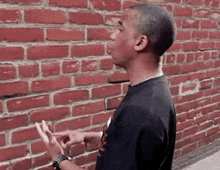
Agreed.
This is how bad info is alive 2 years later.