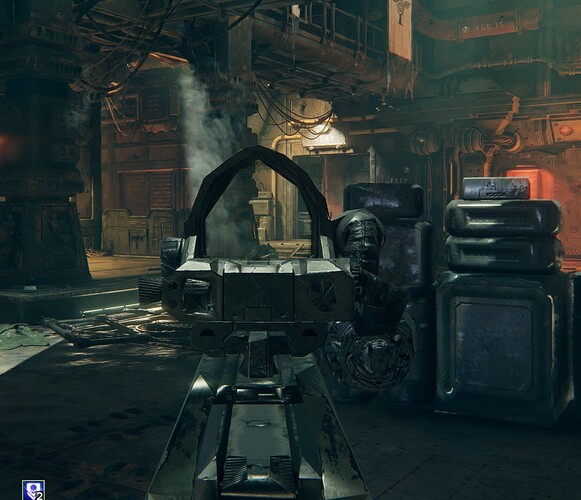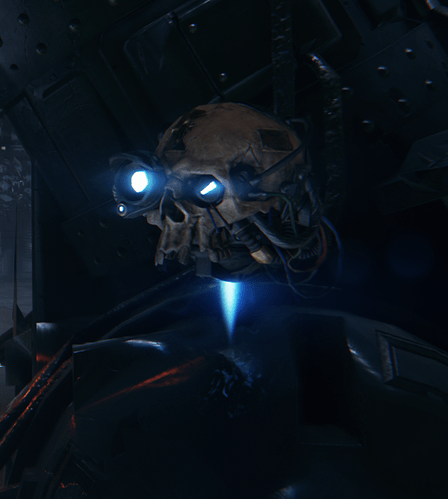Hello, after some perusing on the forums and experimentation I’ve mostly confirmed the issue in the title.
On any Ryzen 5000 series Processors models only appear to load in with their far distance LOD’s.
Before a hotfix this also made it so that your weapons lost their reticules.
Luckily it also appears as though i’ve found a (temporary) solution for the problem that will allow you to narrow it down to Code - Engine, and allow players to see the game in full detail.
Mesh streaming can be disabled in “steamapps\common\Warhammer 40,000 DARKTIDE\bundle\application_settings\settings_common.ini” by changing the mesh_streaming_settings to “disable = true”
Steps to Reproduce:
- Have a Ryzen 5000 Processor
- Launch the game into the Hub
- Look around and see a bunch of models not loading into the correct LOD (your own character included)
- (Console the devastated artists who will be mortified by this discovery.)
Platform:
Steam
Player ID:
Kettu / Shaftoeforever
Approx. Time of Issue & Timezone:
Any Time
Reproduction Rate:
5 / 5
Upload Supporting Evidence:
Screenshots of the effect in action;
and some screenshots of the same areas acting normally/without mesh streaming;
Upload Console Log:
Console Log with mesh streaming enabled;
console-2022-11-21-07.07.56-521dc42c-823b-4faa-9a23-8b8dfedaa766.log (67.7 KB)
Console log with mesh streaming disabled;
console-2022-11-21-07.07.10-0353c626-26a3-4508-b234-60eeba30c705.log (8.7 KB)
Upload darktide_launcher.log:
darktide_launcher.log (180.8 KB)
Hope that helps.
Kind Regards,
Kettun