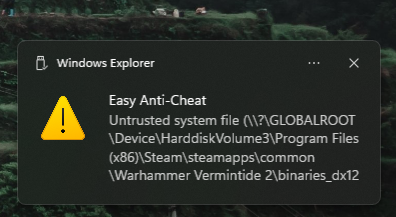Issue Type (Required):
Launcher
Issue Description (Required):
As of June 30th 2025, Easy Anti Cheat prevents Warhammer: Vermintide 2 from launching with any version of ReShade installed. This is despite the game functioning with ReShade before this date.
When clicking “play” on the game launcher, the game will fail to launch and a Windows 11 notification message is displayed on the lower right of the desktop. The message states that Easy Anti Cheat discovered an “untrusted system file” in:
\\?\GLOBALROOT\Device\HarddiskVolume3\Progam Files (x86)\Steam\steamapps\common\Warhammer Vermintide 2\binaries_dx12
This is clearly pointing to the game’s “binaries_dx12” folder within the default installation directory:
C:\Program Files (x86)\Steam\steamapps\common\Warhammer Vermintide 2
The launcher the prompts the user for more details about the crash before displaying additional crash information:
GUID: c1915860-219c-47b6-9be7-553b1a212518
Log File:
Info Type:
[Crash Link]:
crashify://c1915860-219c-47b6-9be7-553b1a212518
Deleting the “binaries_dx12” folder and using Steam to “verify integrity of game files” before launching the game will resolve the issue. However this also removes the ReShade installation.
Since ReShade is not not a method of cheating, and only serves to enhance the graphical experience, I submit this report in hopes that this bug will be fixed.
Steps to Reproduce (Required):
- Open the launcher via Steam
- In the launcher, click ‘play’
- The Easy Anti Cheat will claim there is an untrusted file in the binaries_dx12 folder (where ReShade is installed)
[PC] Do You Use Mods? (Optional):
Yes, but I haven’t tried disabling them
Reproduction Rate (Required):
Constant (100%)
Platform (Required):
PC - Steam