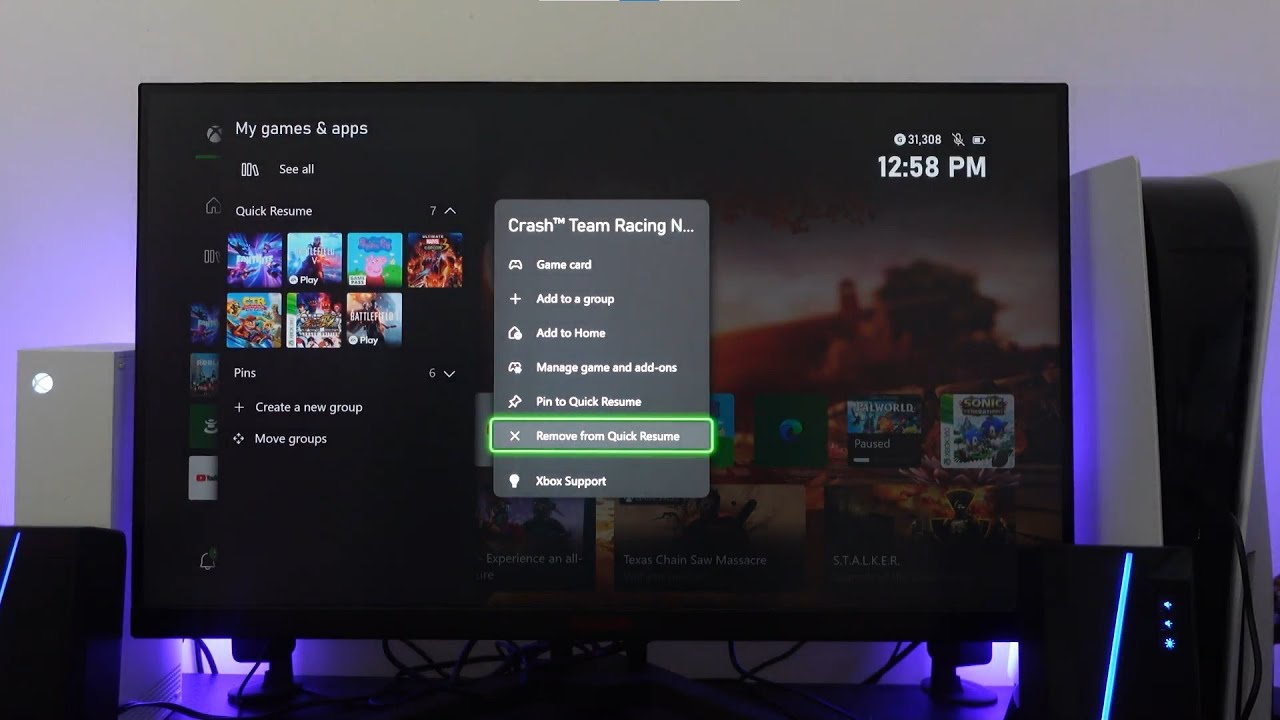I’ve been experiencing this for several months. I have to uninstall and reinstall the game to play the class a signal time. As soon as I turn off my Xbox the class will fail to load again on next attempt with error code 6003. Extremely annoying and makes the class unplayable for me.
Hi Noswad, I’ve created a new post for your issue as we’re keen to look in to this. The next time you’re about to switch off your Xbox, could you try killing Darktide via the ‘Quick Resume’ menu as seen in the video linked, and see if the issue persists the next time you play?:
i am having the same issue but i am playing on pc, xbox client. i have even tried re-installing the game and verifying game files. nothing has changed ![]()
Sorry to hear this @FabUnicorn, could you try deleting your AppData?
NOTE: By deleting your AppData, your loadouts and custom keybindings will be reset. You may wish to make a back-up of the directory in the event deleting your AppData does not work to resolve the issue.
- Press the Windows key + R
- Enter %appdata% within the search input and select ‘OK’
- Navigate to: AppData\Roaming\Fatshark\MicrosoftStore
- Delete the entire ‘Darktide’ directory
You will then need to use the ‘Verify and Repair’ option, which is accessible via the Xbox App and will ensure the installation is complete.
- Open the Xbox App
- In ‘My Library’, select ‘Darktide’
- Select ‘More Options (…)’
- Select ‘Manage’
- Select ‘Files’
- Select ‘Verify and Repair’
hello @FatsharkJulia , I have followed your instructions but I keep getting the same error message. ![]()