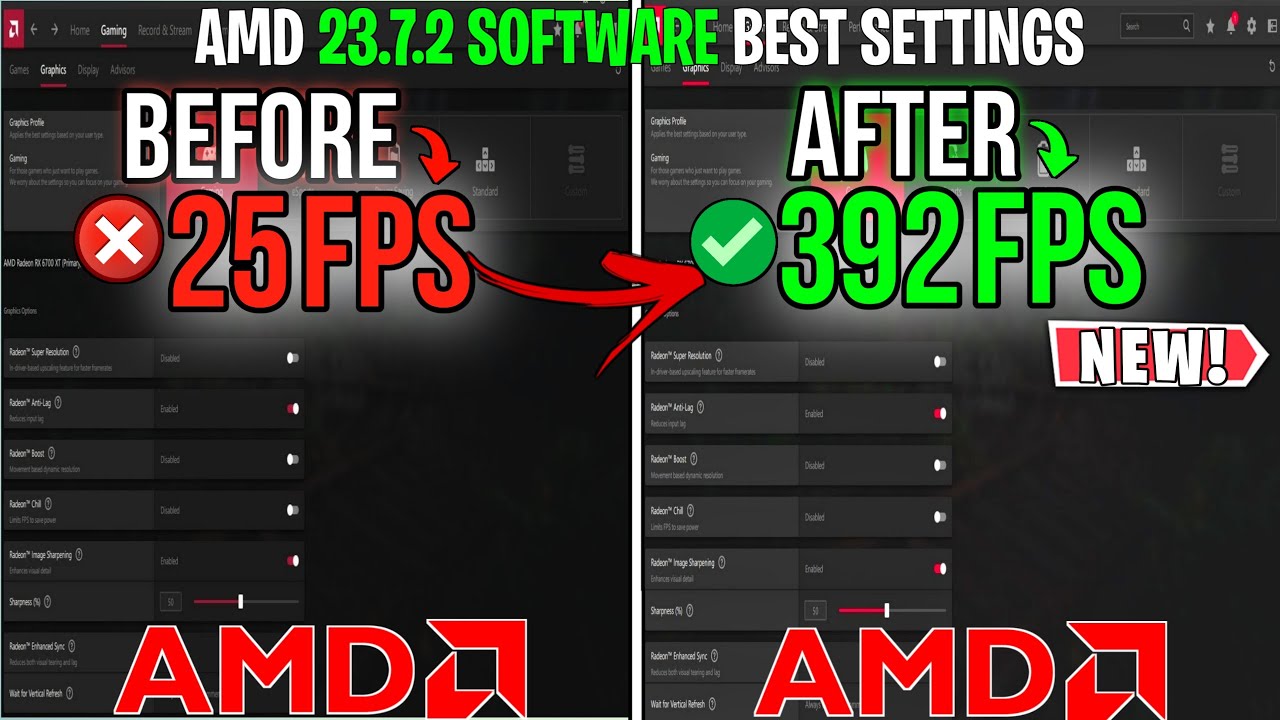I’ve done testing these past 5 or some odd hours and came to the conclusion that for my particular rig (AMD R7 3700x + RX 6700XT) it experiences consistent stuttering if SAM is enabled in the drivers.
For those that dont know, SAM is Smart Access Memory, which allows you to benefit from having Resizable Bar and 4G decoding enabled in the bios, granting the CPU access to more than 256MB VRAM.
Attempted Solutions:
Now, for the results, I didnt enable performance logging because I was dumb and forgot about doing it more than halfway through the testing. All results are with the majority of settings set to low with FSR 2 enabled on quality mode. and resolution set to 1440p, and portrait rendering as well as mesh rendering disabled due to their current and persistent issues. I was also able to perceive the stutters directly with AMD’s overlay that provides a handy dandy line graph for detecting microstutters (extremely useful tool to tell if any game is performing incorrectly.
So here they are.
Rebar enabled + SAM enabled + low textures = moderate and consistent stutters
Rebar enabled + SAM enabled + high textures = terrible stutters with large spikes on graph
Rebar enabled + SAM disabled + low textures = low to minor stutters, line graph nearly straight
Rebar enabled + SAM disabled + high textures = high amounts of stutter but nothing too severe
No Rebar + no SAM + low textures = insanely smooth gameplay, 0 stutter, line graph straight
No Rebar + no SAM + high textures = very very minor stutters, line graph almost completely straight
These results were tested in numerous matches, in fact the no rebar + no SAM as well as the Rebar + no SAM results was where I spent most of my time as I consistently stayed in matches to til the end because the game felt so damn good to play. The difference was was night and day where my 170hz panel was actually benefiting for once. While the Rebar + SAM enabled setting consistently made the game feel like I always playing on at 45hz even when it would show 80+fps, it felt so inconsistent and straining on my eyes.
Now these results can seriously vary, but one thing I noticed that stood out was the high texture setting, It always added a tiny bit or a lot of stuttering, even at high textures the game would never exceed 7500MB of VRAM (6700xt has 12GB). Also just to note, Resizable bar can vary significantly from CPU gen on gen, the 3xxx series tends to gain little or no benefit from it enabled while the 5xxx series or higher can tend to gain more, similar to newer 12th gen or higher intel CPU’s.
The strangest thing is the performance regression with SAM, when historically it has always been a “keep on” solution for AMD rigs, so this game is a outlier where it can severely hamper performance.
Platform:
[Steam
[PC] PC Specifications:
R7 3700x (stock)
RX 6700XT (minor 5% undervolt for cooling and consistently higher frequency)
32GB 3600MHz 2x16
If there are others with AMD rigs who could test with Rebar/SAM enabled or not, It would provide a huge benefit in seeing if this effects more AMD components, not just the 3xxx series of CPU’s and 6xxx series of GPU’s.