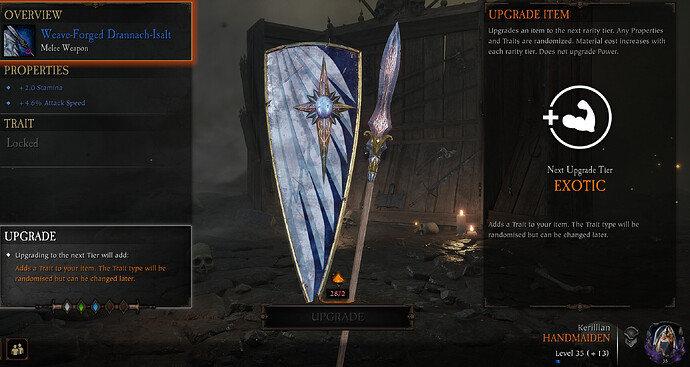Issue Type (Required):
UI & UX
Issue Description (Required):
When upgrading weapons using the weapon overview menu (not the crafting menu/forge!) and having insufficient materials, the material indicators will stack in one spot and overlap, making the material amount unreadable. If you do have enough materials, the icons and amount are displayed correctly.
This issue only exists if the weapon requires two materials to upgrade, so Exotic and Veteran items don’t have this problem.
(Since this is quite obvious I thought somebody posted it here before, but after looking for 10 minutes I couldn’t find anything so if this is a duplicate please excuse me, I might just be really bad at searching stuff)
Steps to Reproduce (Required):
- Open Inventory
- Select the cogwheel next to an equipped item (any equipment that is not exotic or veteran) to open weapon/item overview
- Select the “Upgrade” option (bottom left of the overview menu)
- If the weapon can be upgraded and your materials are insufficient the material icons and text will stack (screenshot).
[PC] Do You Use Mods? (Optional):
No, I don’t use mods
Reproduction Rate (Required):
Constant (100%)
Platform (Required):
PC - Steam