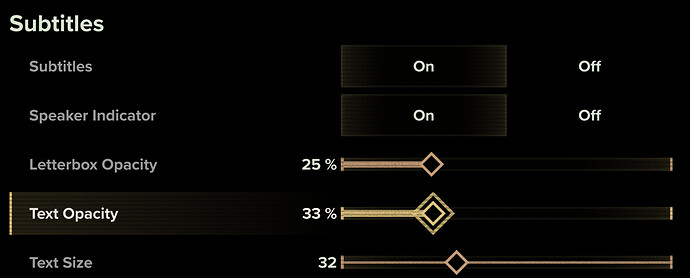Issue Description:
I’m aware of the following two Known Issues;
KNOWN ISSUE: ‘Input’ options (Mouse Sensitivity, etc.) Resetting at Random
KNOWN ISSUE: Keybindings Resetting at Random
My issue however isn’t that they are ‘randomly’ resetting, they are simply reverting back with each game restart, yet visually the Settings Menu still shows the settings I manually previously applied, which makes things rather confusing.
The easiest and most obvious one to replicate and visualize is Letterbox opacity, Text Opacity and Text Size. Each time the client restarts, they are back to their default values, but not according the settings menu. I’ve modified them to 33% opacity and a smaller font to be less visually present, but that not what they look like next time the client restarts
Another bug: Note the opacity sliders 25% and 33%, both equal in size, same position yet show different percentages. (screen grab below)
Same is happening for the mouse, sensitivity settings, tagging delay and varies other menu settings.
Thus far the fix is, change the value and put it back again to what you want it to be to fix it.
Note: similar issues with graphical settings, uncertain which settings are reverting back, but I’m reapplying all my video setting on game restart to maintain good fps/performance, something is not adhering and reverting back, I just don’t know what.
Steps to Reproduce:
- Launch game
- Modify game settings, like letterbox opacity, text opacity and text size.
- Restart client, play games
- Settings Menu still hold the manually set configuration, it just isn’t applied.
Mission Name (If Applicable):
n/a
Platform:
Steam
Approx. Time of Issue & Timezone:
n/a
Reproduction Rate:
Constant (100%)
Upload Supporting Evidence:
Upload Console Log:
n/a
Upload darktide_launcher.log:
n/a