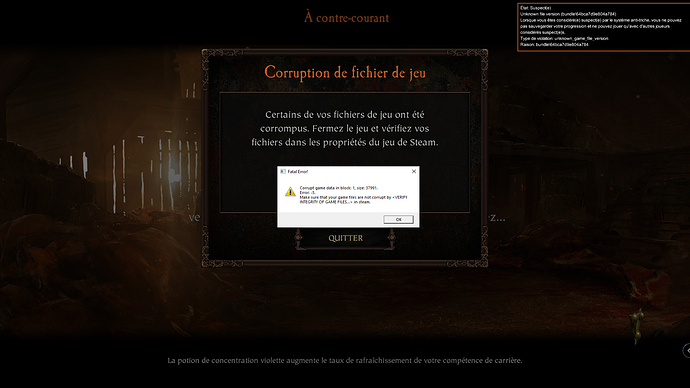Issue Summary:
I can’t launch the game, everytime I have this kind of error message :
“Corrupt game data in block X”
Steps to Reproduce:
- Launch the game
- Pass the introduction cinematic
- Cry, cry a lot
Reproduction Rate (Choose One):
Constant (100%)
Additional Information:
I have a message who say to check the local files on steam, I’ve done it but nothing happens after. I also have a message about corrupted bundles, but every time it’s a different one.
new screenshot :
ON PC:
[Attach Your DxDiag]
(Press ‘START’ and enter ‘DxDiag’. Select the DxDiag app and allow it to load. Once loaded, click the 'Save All Information…" button and save to a location of your choosing. To upload, click the ‘Upload’ icon within the post controls.)
DxDiag.txt (81.6 KB)
[Attach Your Session Console Log]
(Navigate to console-2019-01-17-22.43.19-B118E188-53AD-4656-8870-F024.log (11.7 KB)
and locate the log that corresponds with the particular session in which your issue occurred. To upload, click the ‘Upload’ icon within the post controls.)
console-2019-01-17-22.43.19-B118E188-53AD-4656-8870-F024.log (11.7 KB)