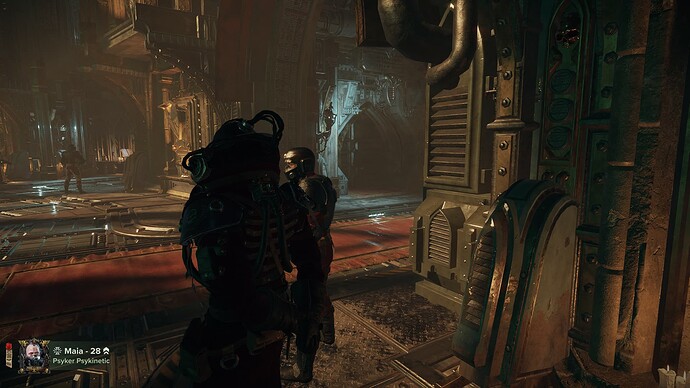Issue Description:
The new Texture Quality setting does nothing.
Steps to Reproduce:
- Set Texture Quality to High
- Screenshot
- Set Texture Quality to Low
- Screenshot
- Check discernable visual difference
Mission Name (If Applicable):
Mourningstar
Platform:
Steam
Reproduction Rate:
Constant (100%)
Upload Supporting Evidence:
Texture Quality Low [1]
Texture Quality High [1]
Texture Quality Low [2]
Texture Quality High [2]
Upload darktide_launcher.log:
darktide_launcher.log (138.8 KB)